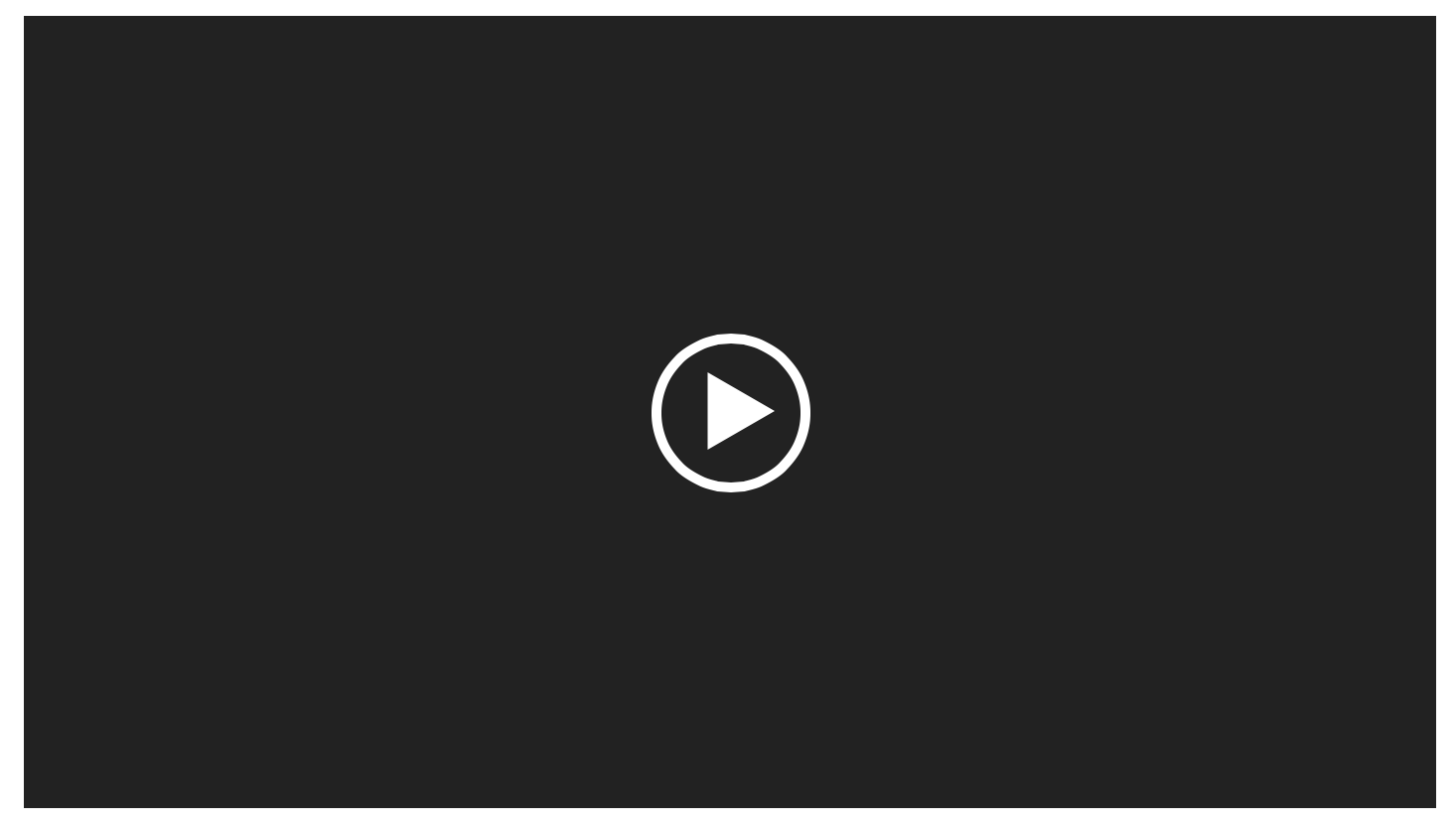Getting Started
4 minute read
Events Made Easy (Eventbrite) is a native Salesforce application that securely pushes data back and forth between Salesforce and Eventbrite to provide a seamless experience. The application has been built by Beaufort 12 in collaboration with Eventbrite. Some of the key features include:
- View your Eventbrite data alongside your Salesforce records.
- Create Events from within Salesforce.
- Create or update Salesforce leads, contacts, opportunities or campaigns.
- Build Salesforce reports and dashboards by combining Eventbrite data.
Product Demo
FAQs
Can I create my own reports?
Do you have a W8 or W9 form?
Can I work with a partner
Do you provide non-profit discounts?
How do I cancel?
What is this flow error?
Can I get an email when a maintenance message is logged?
Working with custom profiles
What does Organization Not Found mean when trying to connect to Eventbrite?
Can I use the integration user?
How our opportunity statuses updated?
How long does the connection to the sandbox last?
Does Eventbrite for Salesforce work with the new Nonprofit Cloud
How to Uninstall Events Made Easy (Eventbrite)
Can I add my own reports to the custom Eventbrite screens?
What happens when I cancel
How do assignment rules work?
Can I use the integration user?
Do you provide risk assessments?
Do you delete Eventbrite records from Salesforce?
How does the cancelation process work?
How do I purge Eventbrite data?
Can I connect more than 1 account?
Does your integration support Salesforce Platform licenses?
How do I re-parent records?
How do I connect additional Eventbrite accounts?
How do I manage billing?
How do I change the sync user?
How do I perform a full sync?
How do I run a full refresh?
How can I get a trial extension?
Can I change how contacts and leads are mapped to Eventbrite attendees?
How much does the integration cost?
Can all my Salesforce users access Eventbrite?
How do I buy?
How do I limit what Eventbrite data is stored in Salesforce?
Do you offer product demos?
How do matching rules work?
How do I work with sandboxes?
In this article