Creating Records
3 minute read
Create Salesforce contacts or leads.
Map additional fields.
By default, contacts or leads aren't created using Emma data (this makes it safe to connect Emma with Salesforce straight out of the box). You can change this behaviour at the Emma account level, so if a matching contact or lead isn't found in Salesforce when syncing, we will attempt to create it in Salesforce.
Video overview
Below is a detailed video overview. You can skip to specific sections by hovering on the timeline or clicking on the play bar's chapter list.
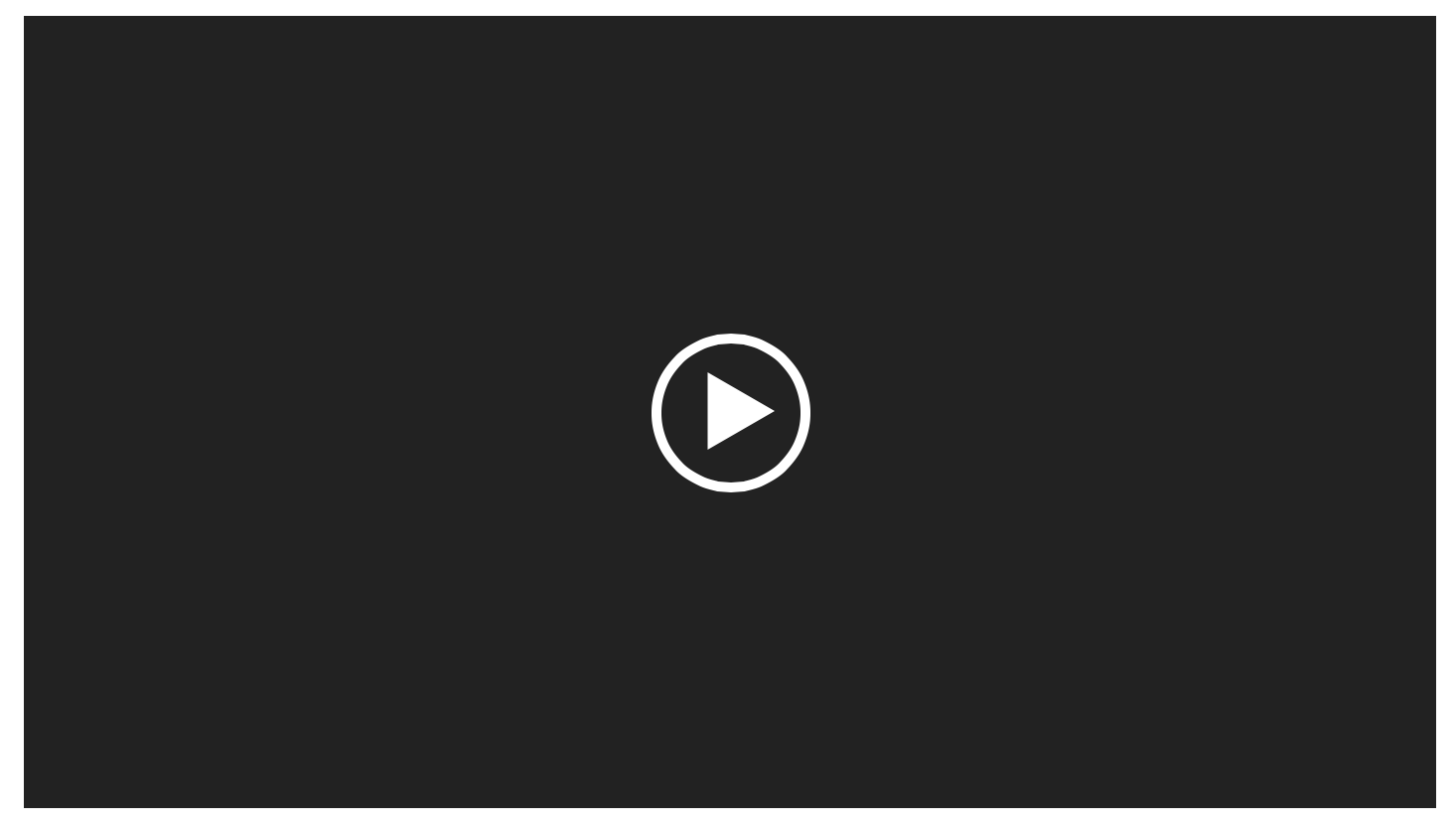
Creating Salesforce records

In Salesforce, go to the Emma tab.
Select Create records from the vertical navigation.
Click the Edit button.
Click on the Create Salesforce record action dropdown and choose to create contacts or leads.
Optionally you can set Default values i.e. lead source
Click Save.
Ensure all Salesforce required fields are either mapped or have default values otherwise records may not be created.
Changes only apply to new subscribers. If you would like to retrospectively create new Salesforce records from existing subscribers, you will need to kick off.


