Getting Started
- What is Campaign Monitor for Salesforce.
- An end to end product demo.
- How the trial works, installation and setup steps.
What is Campaign Monitor for Salesforce
Campaign Monitor is a popular email solution. Salesforce is the number one CRM solution. Campaign Monitor for Salesforce, built by us Beaufort 12, seamlessly integrates these two systems.
If you are new to Campaign Monitor or Salesforce we recommend making sure you are happy with their products and pricing before looking at our integration tool. You will need both Salesforce and Campaign Monitor accounts which we do not support. All three products have separate fees. To learn about our prices, please click here.
Overview Video
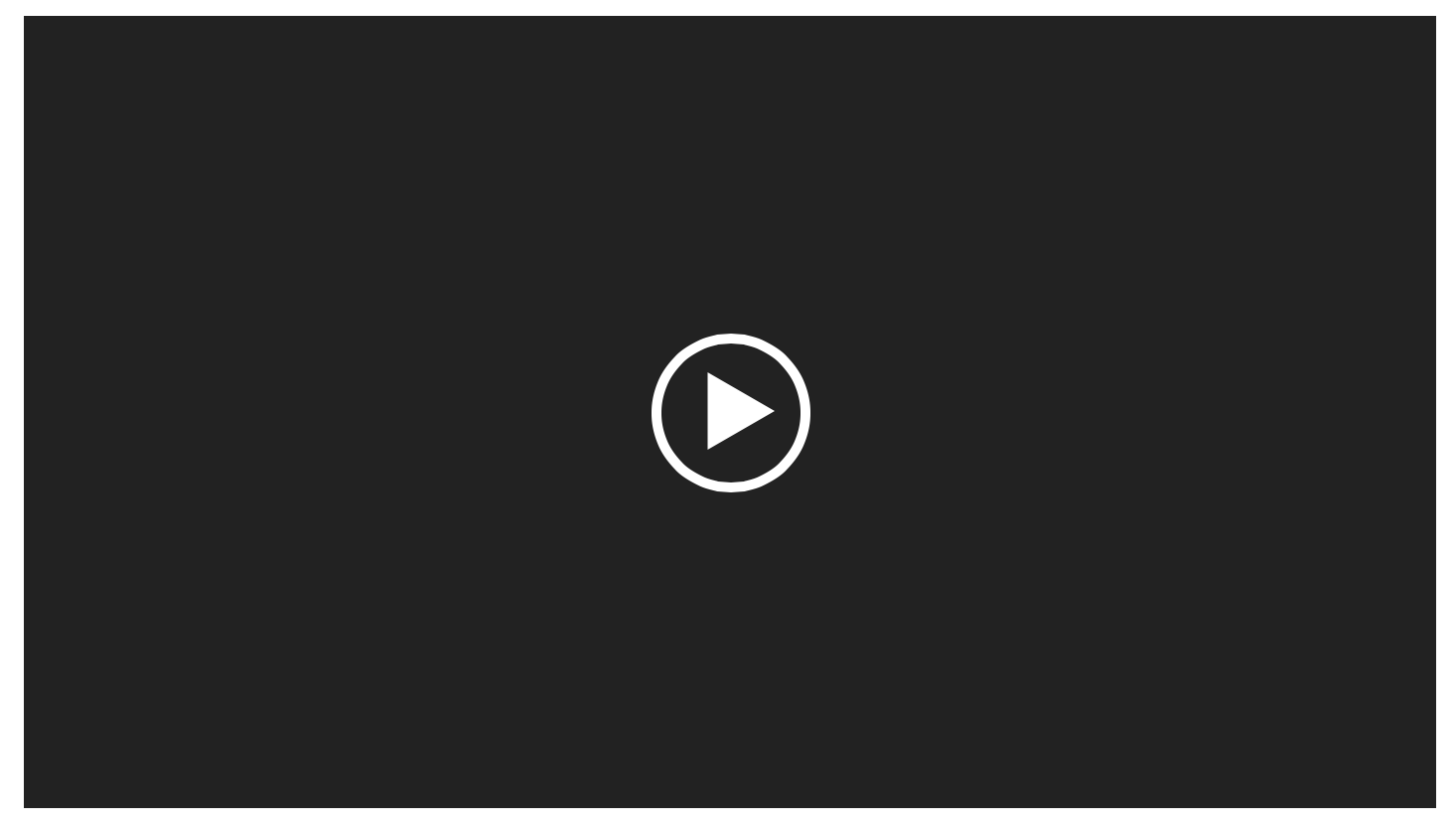
Trial
Installation
Click one of the buttons below to start the install process, we recommend choosing the Salesforce System Administrator profile.
The integration works with all Campaign Monitor plans and the following Salesforce editions, Professional, Enterprise, Performance, and Unlimited. It works in both Salesforce Classic and Lightning user interfaces, and you can install it in your Salesforce production, sandbox, or developer orgs.
Setup
1. Click this link to go to our sync settings page.
2. You will be prompted to Connect to Campaign Monitor.
3. Enter your Campaign Monitor username and password.
4. Click Allow access.

If you have a Campaign Monitor Agency Account, you will be asked which clients to connect.
1. Set up your Salesforce page layouts so Campaign Monitor data is visible against your contact, lead, and campaign records.
2. Pull your Campaign Monitor data into Salesforce, storing in our custom object structure.
Once completed, the sync will run every hour incrementally, pulling data into Salesforce from Campaign Monitor.


